Adobe Air Updater error 16824
Trying to do a quick test of the Adobe AIR Updater feature, I ran into Error# 16284 immediately after the download of the update air file.
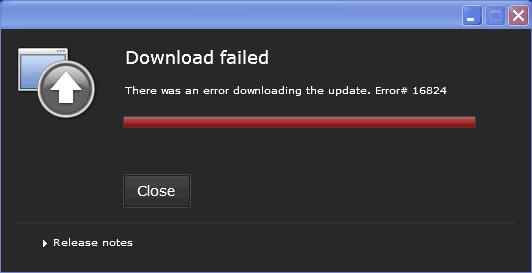
A quick google search presented me with the following description:
16824 Invalid update descriptor. subErrorID may provide more information.
Although vague, it did lead me to the solution. In my haste to test the updater, I simply copied and pasted the app_1.0.air file and renamed it to app_1.1. Then I set the updater.xml file’s <version> tag to ‘1.1’ pointed the <url> tag to the new ‘app_1.1.air’ file.
The problem occurs when AIR downloads the app_1.1.air file and inspects the <version> tag in it’s app-app.xml file. AIR did not like the fact that version number still remained at ‘1’ when it was looking for ‘1.1’. A quick update to 1.1 in the version tag, and upload the new build and problem solved.
If I didn’t want to create a new build, I could have simply renamed app_1.1.air to app_1.1.zip, open the zip file, edit the app-app.xml file and named the file back to app_1.1.air.
Chalk it up to another copy and paste error of a different kind. I hope this saves someone a little time.



Thanks a lot, you saved a lot of time for me.
My tag is different, but I am still getting the same error.
I wish that I would have found this site 5 hours ago… Thanks…
haha it did save me time, thanks!
Thanks it works!
I think that it could be usefull to leave source code available.
This error may occur if you change application’s ID in app-app.xml file.
Thanks Wix for the tip on checking for the same application ID in both app.xml files. That particular detail was the source of my getting the 16824 error…now fixed!
thanks for this trick…. save my time too 🙂
thx, did save a lot of time