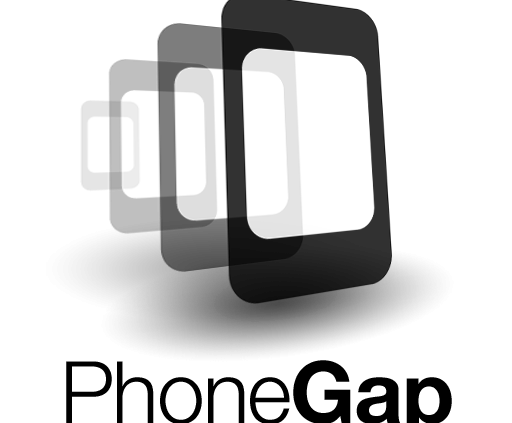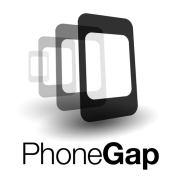iOS Device Provisioning
There are a few steps to adding a new iOS device to a PhoneGapBuild project.
- Get the iOS device UDID. Here is a tutorial on getting the ID out of iTunes http://whatsmyudid.com/
- Add the Device to the devices list in the iOS Developer Portal at https://developer.apple.com/account/ios/device/deviceList.action
- Once the device is added, you need to edit the appropriate Provisioning Profile in the iOS Developer Portal make sure the new device is selected to be included in the profile.
- After saving the updated Provisioning Profile you will be able to download it.
- The new profile needs to be added to the Signing Key in PhoneGapBuild. See this post for instructions on adding a Signing Key in PhoneGapBuild