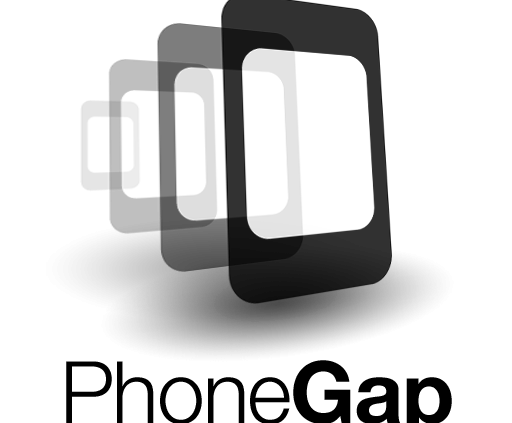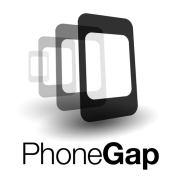PhoneGapBuild iOS Signing Keys
Here are instructions to adding a Signing Key to PhoneGapBuild.
- Once signed into PhoneGapBuild navigate to the Edit Account section. This can be found by clicking the person icon in the top right of the site.
- Under Edit Account go to Signing Keys
- Click the Add a Key button under iOS ( Unfortunately there is no way to Edit an existing key, so if that is your intention I usually just delete and recreate the key)
- Give the Key a title
- Add your iOS p12 certificate and provisioning profile to the signing key (You can download these from the iOS developer center)
- Submit the key
- Once it is submitted, it will be added, but locked. Click the lock button and input the p12 certificate password (this was created when you generated the certificate)
- Navigate back to your PhoneGapBuild project. You should now see the Signing key in the dropdown next to the iOS build.
- Select the Signing key and re-build the project