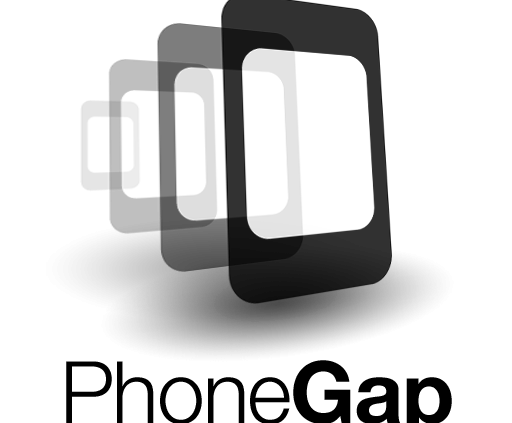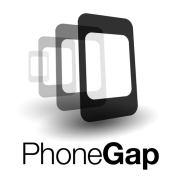Creating your .keystore file to sign your Android APK
The APK signing process for android, although much simpler than iOS IPA signing, can still be another challenge for first time app developers. Again, it’s all about finding the right starting point, and syntax.
To Create our keystore We will use the keytool.exe included in the Java JDK. Open a command-line and navigate to your Java bin directory. For Windows 7, mine is located at
C:Program Files (x86)Javajre7bin
Next, run the following command. Be sure to replace the NAME & ALIAS with your values.
keytool -genkey -v -keystore [NAME HERE].keystore -alias [ALIAS NAME HERE] -keyalg RSA -keysize 2048 -validity 10000
The keytool will prompt you for the other required information for the keystore, Like Name, location, and password, but it’s all very basic.
That’s it. The .keystore file will be placed in your java bin directory, and you’re ready to go.